Here is MTN tweak, enjoy surfing for a token. 😋
Mtn daily 5gb
How to Make MTN BIS Cheat Work On your Android Device
This cheat utilizes the new Simplerserver 2.0.2 for android devices. This version of Simpleserver is already configured for the MTN BIS so, you no longer need to re-configure the SimpeServer for the MTN BIS cheat for android before it works.
Now, let's proceed.
Now, let's proceed.
Step 1- From your android device, download the SimpleServer.apk from the link here https://app.box.com/s/7sa3dg5ynzkjge8e0zfoef7brmli9my7 .
Step 2- Install the simpleserver version 2.0.2 apk you downloaded from the link above on your android device.
Step 3- Now, you should subscribe to the MTN BlackBerry 10 data bundle by sending on your android BBLITED to 21600. It is at a cost of N70.
Step 4- Wait for the confirmation SMS to arrive. The SMS will confirm that you have successfully subscribed to the MTN BlackBerry 10 data plan.
How to Configure SimpleServer for MTN BIS Cheat On your Android Device
You need to create a new APN on your android device to aid the SimpleServer tweak to work. Now, create a new APN on your android device using the details below;
APN: Web.gprs.mtnnigeria.net
Proxy: 127.0.0.1
Port: 8080
Proxy: 127.0.0.1
Port: 8080
Save and enable this Access point for all your connections.
For Simpleserver settings, go here : Simpleserver settings for free browsing cheats on Android Pc
Now, launch SimpleServer on your android device and enjoy surfing the internet!
NOTE:
- SimpleServer must always remain OPEN whenever your android device data service is ON to enable the MTN BIS tweak to work on the android device.
- The data bundle is caped at 5GB. This means, when your usage reaches 5GB, the service will be deactivated.
- SimpleServer must always remain OPEN whenever your android device data service is ON to enable the MTN BIS tweak to work on the android device.
- The data bundle is caped at 5GB. This means, when your usage reaches 5GB, the service will be deactivated.
To complete the process on your android you need an extra application called "auto proxy" in which you will put the proxy host as 127.0.0.1 and your proxy port as 8080.
Make sure to always put on your auto proxy and simple server application when ever you want to browse.
While on your pc go to network settings and select use proxy and input proxy host as 127.0.0.1 and proxy port as 8080.
Don't forget to drop your comment using the box below.
Also, remember to share this info with your friends.
Also, remember to share this info with your friends.
By : Okpani Samson S.

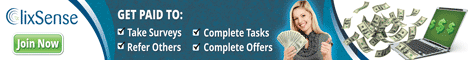


No comments:
Post a Comment